Design the curriculum, modules, lessons and teaching activities. Present concept maps, slides and videos in the classroom. Collaborate with other teachers in your school.

I love seeing our students succeed, particularly those from non-traditional backgrounds. For many, this is a new and unfamiliar (often daunting) mode of teaching, but it opens up to new ideas and innovative technologies to help improve the learning experience.
After all, the most crucial factor to the success of a course remains a self-assured, actively engaged teacher.
Insert your school in the online system, add your fellow teachers and create the accounts for each group of students. Share learning paths with other teachers inside or outside your school. Help building a shared and reusable library of learning paths and amazing learning activities for each topic.
Show the class the entire learning path. The kids need to see the full picture. Show them which activities are the toughest and most enjoyable, include teaching materials in the activities and show texts, videos and slides by connecting your Tablet or Computer to the projector or digital whiteboard. Collect the work done by the students and put it into each activity.
It uses the methodology for the design of the teaching methodology invented by the University College of London, partner of the DEPIT project. Choose whether the activity is dedicated to learning for Acquisition, Production, Inquiry, Discussion, Practice or Collaboration. Choose from the many examples of activities: Reading, watching demos, making artefacts and many more.
Design a student’s curriculum with Modules, Lessons and Activities.
Connecting in personalised learning paths.
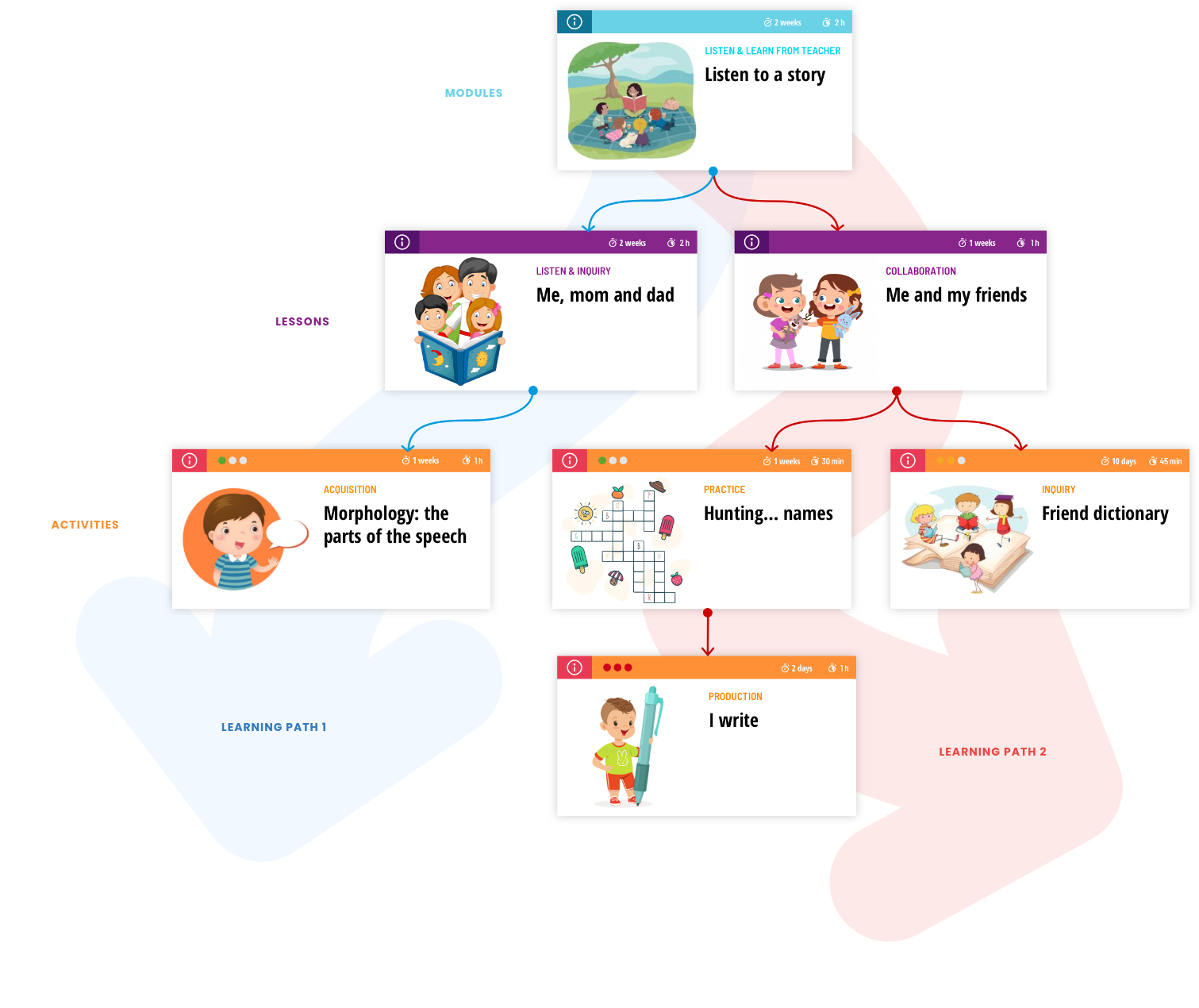

For each activity set the difficulty and the expected time to perform it. It automatically checks that the sum of the times of the activities respect the times foreseen for the lessons.
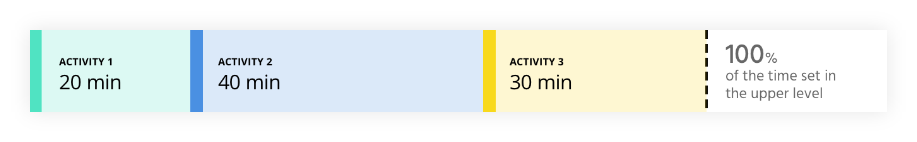
Students can create documents or make a drawing, capture them with the phone and upload their homework into the card of that activity. For each activity you will find the results inside the card.
Show more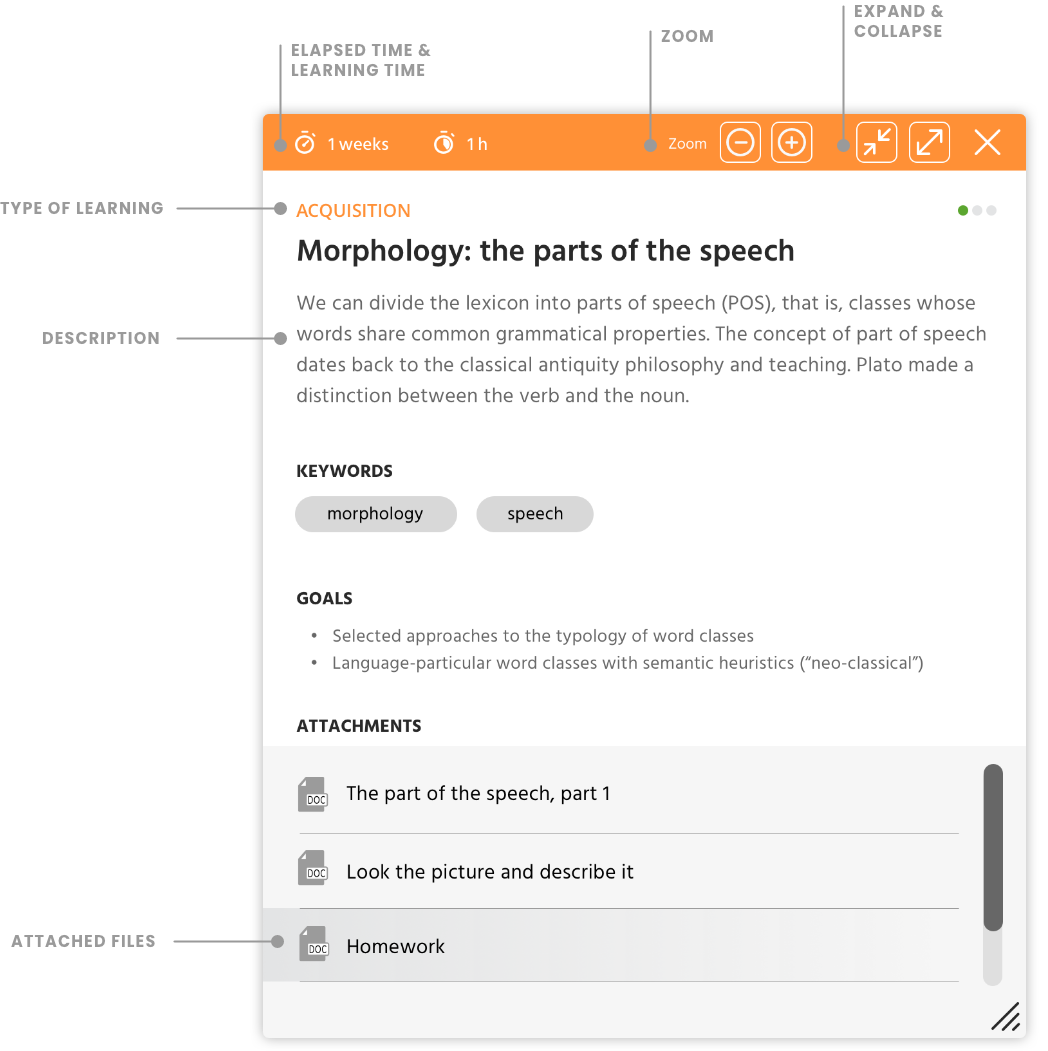
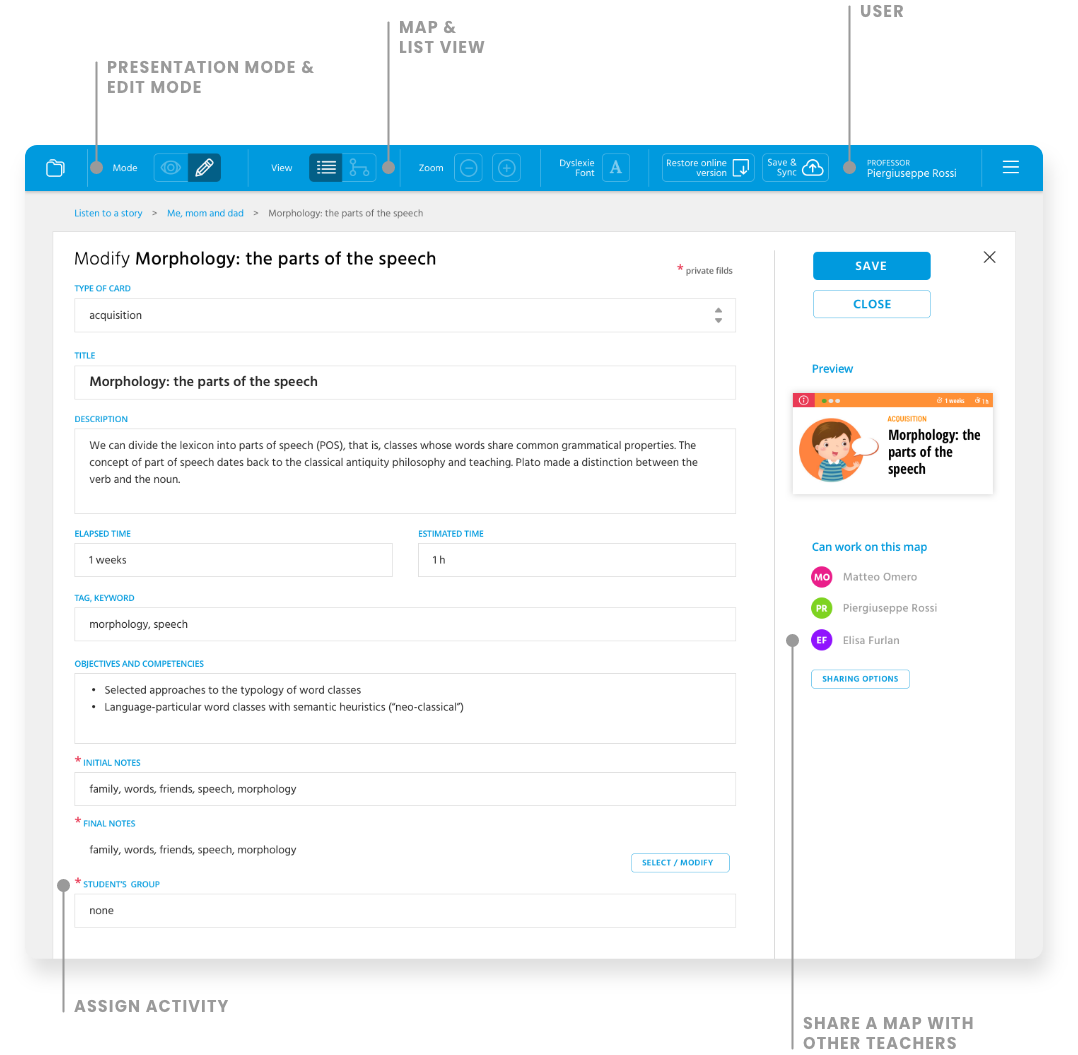
Modify your activity and add it a title, a description, the objectives and competencies. Some private fields (like notes or student’s group) dedicated to the teacher are hidden to the students.
Design learning paths and show them in the classroom by connecting your tablet or computer to the projector or interactive whiteboard.
Insert videos, texts, slides, and other materials and use them to make the lesson.
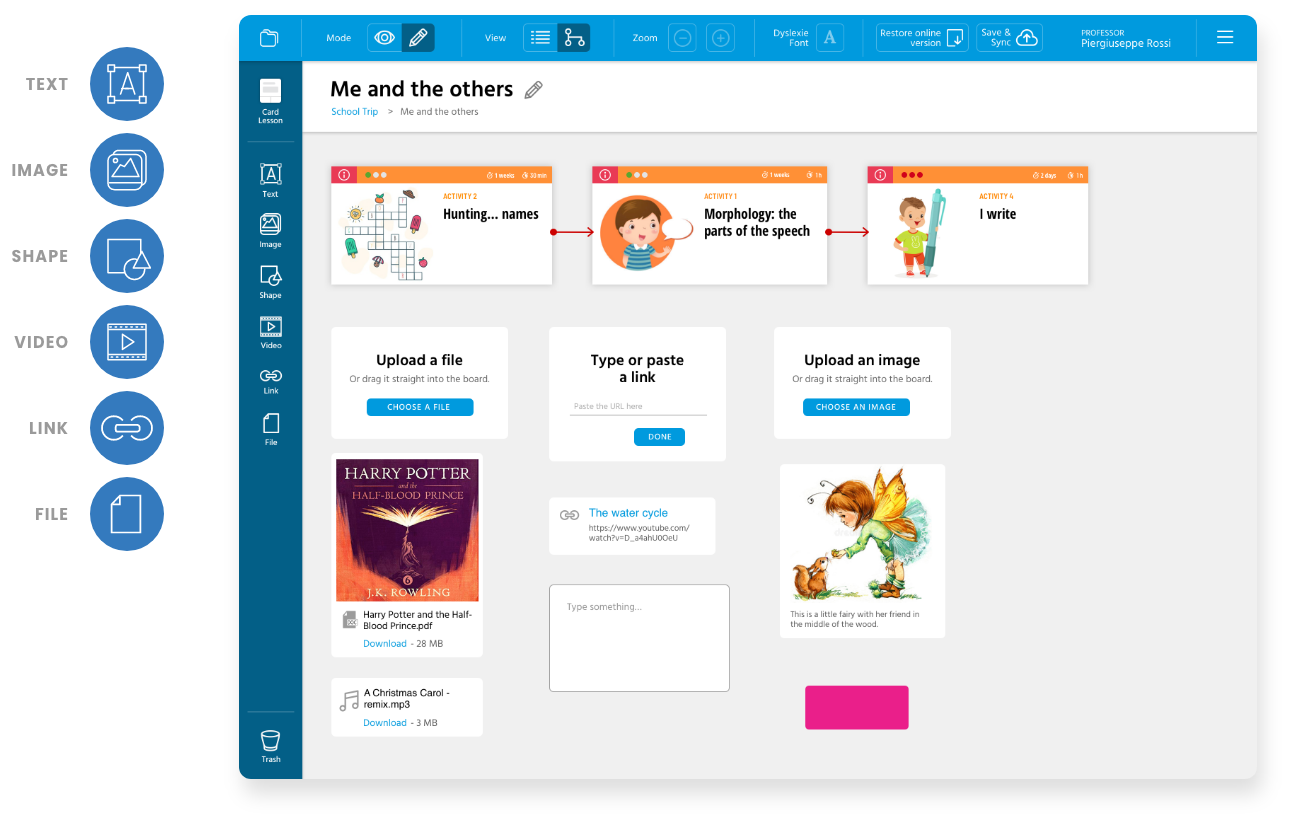
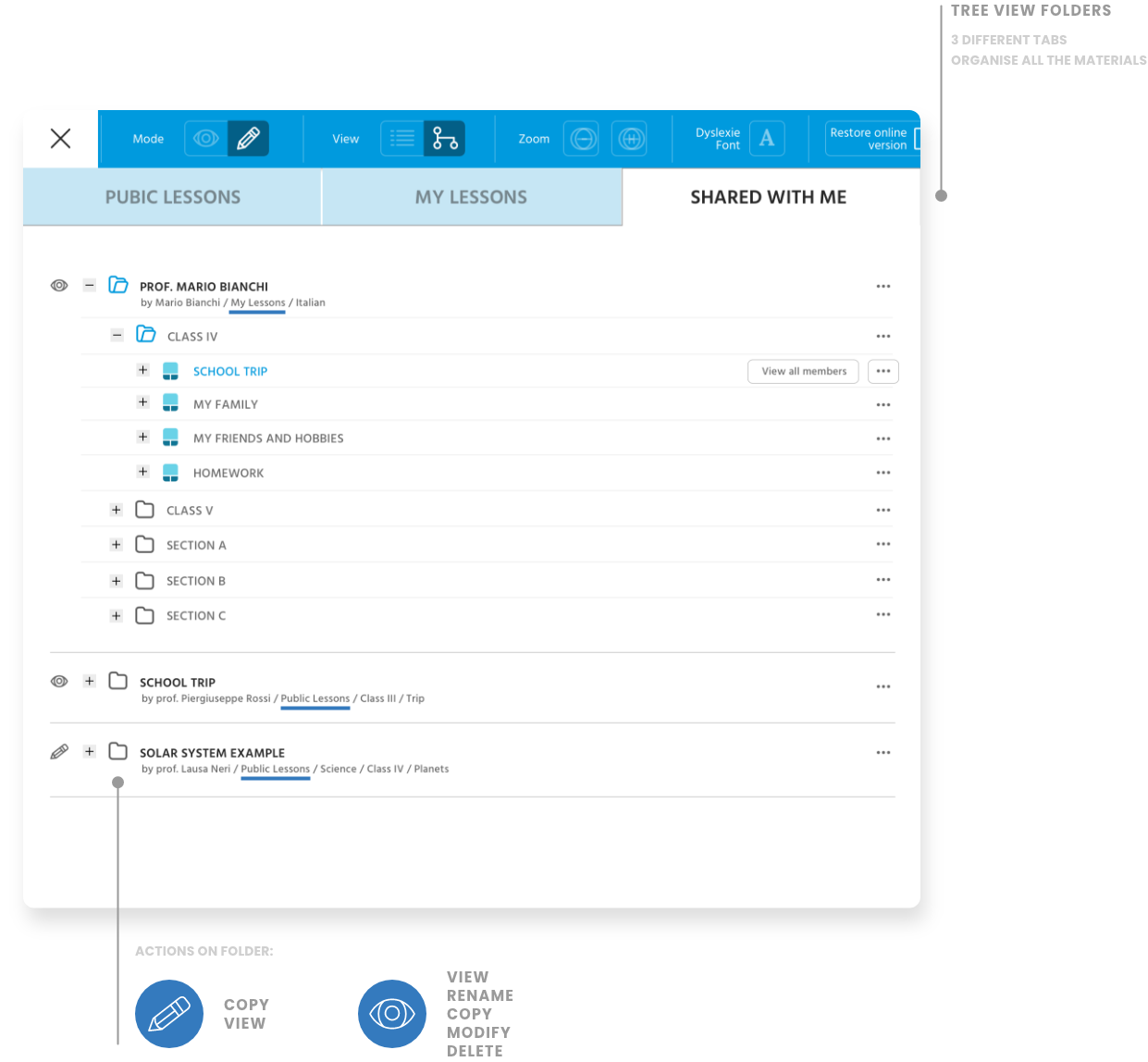
Work on your maps and materials and publish the work within your school to make it available to students. In addition, you can share your design with other teachers in your school or help build a library of ready-to-use templates.
The bigger the community of teachers, the more templates you can find!

I use the App and learning design methodology for my students. Being able to design using maps of related activities allows me a more flexible and suitable approach to build customised learning paths.

I designed the “Learning Design” methodology. We have been using it for years and we hold design courses dedicated to teachers. Thanks to the DEPIT project this methodology can now be used by any teacher with the support of this App.